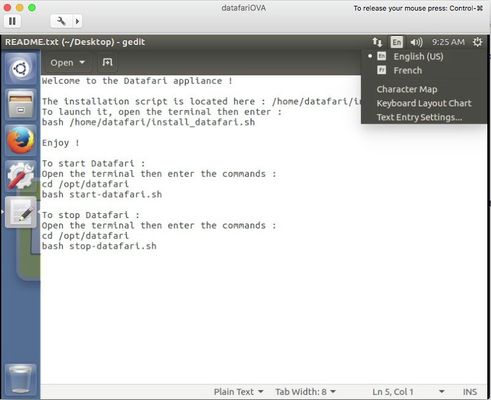So you want to install the community version or test the appliance, and give it a try with a files system ? This page is made for you:
Install Datafari on Debian
Requirements :
Check our Hardware requirements Community Edition page
Then check our Network requirements Community Edition page
Last, check our Software requirements page
How to install and start Datafari :
First, download your package of interest, check our Download page
Second, install Datafari by checking our Datafari standalone - Community Edition page
Third, go to one of the following url to check that things went fine:
- Search UI : http://localhost:8080/Datafari/
- Admin UI : http://localhost:8080/Datafari/admin
You can find video tutorials on how to install and start Datafari from the installer (Warning: the videos are for version 3.1) :
- Debian :
Fourth, it is time to feed the search engine:
If you want to use the jcifs connector in ManifoldCF, check our Add the JCIFS Connector to Datafari page.
You have to configure your Repository connector and job to add documents to Datafari. You can find a video tutorial on how to index a local file system here (Warning: the videos are for version 3.1) : https://youtu.be/8L0A6SKWXP0?t=3m8s
You can find documentation on how to create connectors and jobs here : https://manifoldcf.apache.org/release/release-2.8.1/en_US/end-user-documentation.html
Datafari Appliance
For Datafari testing, you can use our public demo site : http://demo.datafari.com
It is very convenient because you can test it within a few seconds.
But if you want to test Datafari on a Virtual Machine, you can now use our appliance. You can download it here : http://www.datafari.com/files/appliance/datafari.ova The file is in OVA so you can test it either on VMWare or VirtualBox for example.
Just import it on your favorite application and use it !
If you are using the OVA VM appliance, the default user is datafari, password : loglog
If you are using the Docker Container Image, the default user is admin, password : admin
NB : the keyboard input is by default in English. You can change it by clicking on the EN menu in the upper right corner :
To launch the installation Datafari when the VM is started :
launch the terminal
And enter :
bash /home/datafari/install_datafari_sh
That's it !
When the installation is done, some files will be indexed in Datafari (there are located in /home/datafari/exampledocs). You can of course index your own data instead.
To access Datafari, open Firefox and go to http://localhost:8080/Datafari
Enjoy Datafari !