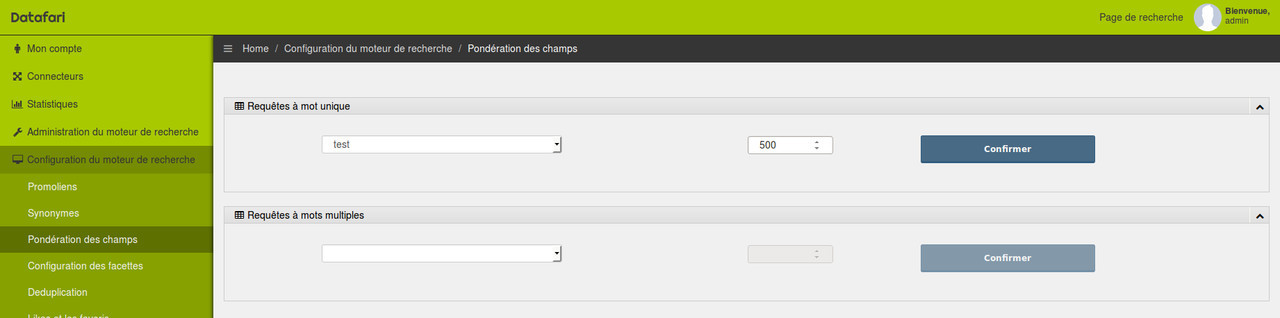Every modification you do with this UI will be saved in a custom searchHandler which is located in the {Datafari_home}/solr/solr_home/FileShare/conf/customs_solrconfig/custom_search_handler.incl, and the original searchHandler from the standard solrconfig.xml file will be (if not already) commented. Thanks to this behavior you can "rollback" your modifications and re-apply the default settings by uncommenting the original searchHandler in {Datafari_home}/solr/solr_home/FileShare/conf/solrconfig.xml and removing the custom one in {Datafari_home}/solr/solr_home/FileShare/conf/customs_solrconfig/custom_search_handler.incl
This admin UI allows you to modify the weight of any field, in order to optimize the persistence of Datafari regarding your documents.
There are two kinds of weights: those for unique word search and those for multiple words search. So, depending on the kind of weight you want to modify, select your desired field in the corresponding list. The current weight of the field will be displayed in the text area and you will be free to set a new value.
Once you are satisfied with the new value, click on the "Confirm" button.
Notice that in order to take your modifications into account, you will need to push your config through the zookeeper admin link, and then restart your Datafari.