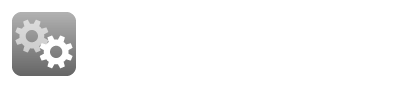So you want to install the community version or test the appliance, and give it a try with a files system ? This page is made for you:
Requirements :
Datafari needs Python v 2.7.x. !! If you have only Python v3, please install Python2 (for Ubuntu 16.04 for example, install the package python-minimal)
How to install and start Datafari :
You can build the Debian installer with the ant script Datafari/debian7/build.xml. You can download Debian installer and Docker image from www.datafari.com.
You can find video tutorials on how to install and start Datafari from the installer (Warning: the videos are for version 3.1) :
- Debian :
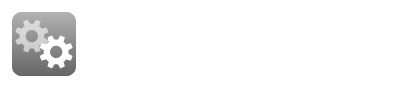
If you want to use the jcifs connector in ManifoldCF:
You have to configure your Repository connector and job to add documents to Datafari. You can find a video tutorial on how to index local file share here (Warning: the videos are for version 3.1) : https://youtu.be/8L0A6SKWXP0?t=3m8s
You can find documentation on how to create connectors and jobs here : https://manifoldcf.apache.org/release/release-2.6/en_US/end-user-documentation.html
For Datafari testing, you can use our public demo site : http://demo.datafari.com
It is very convenient because you can test it within a few seconds.
But if you want to test Datafari on a Virtual Machine, you can now use our appliance. You can download it here : http://www.datafari.com/files/appliance/datafari.ova The file is in OVA so you can test it either on VMWare or VirtualBox for example.
Just import it on your favorite application and use it !
The default user is datafari, password : datafari
To launch the installation Datafari when the VM is started :
launch the terminal
And enter :
bash /home/datafari/install_datafari_sh
That's it !
When the installation is done, some files will be indexed in Datafari (there are located in /home/datafari/exampledocs). You can of course index your own data instead.
To access Datafari, open Firefox and go to http://localhost:8080/Datafari
Enjoy Datafari !