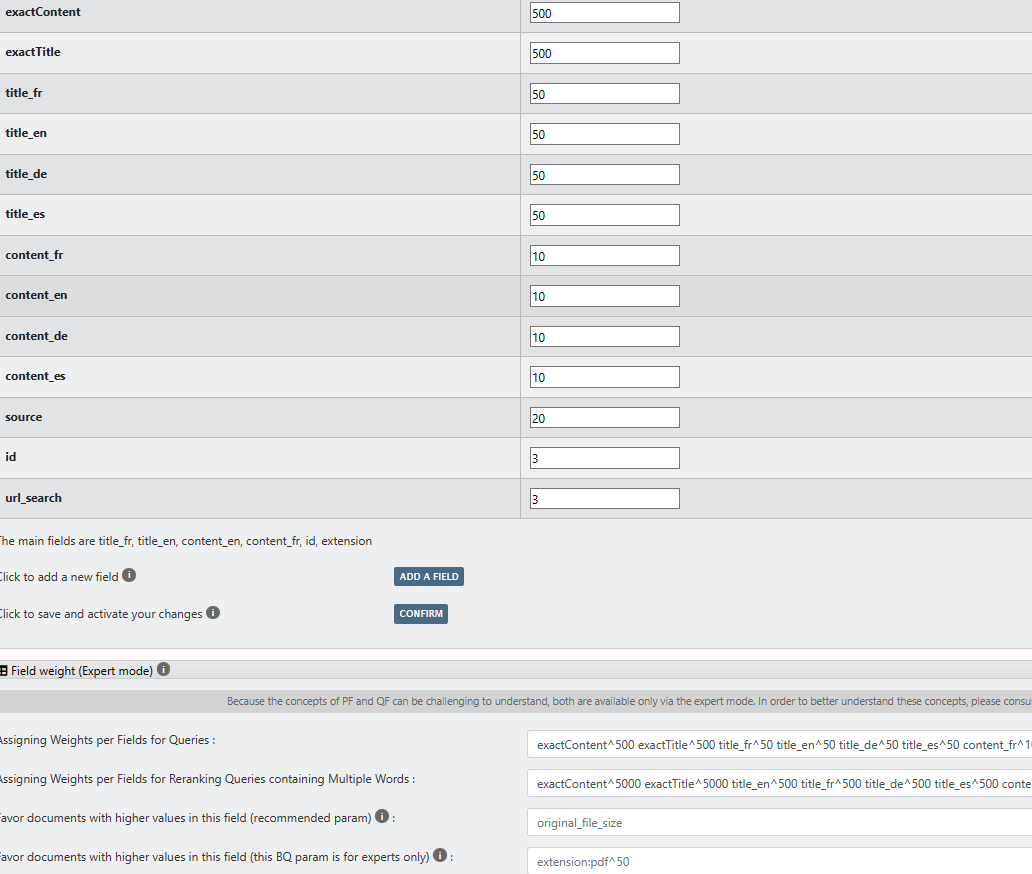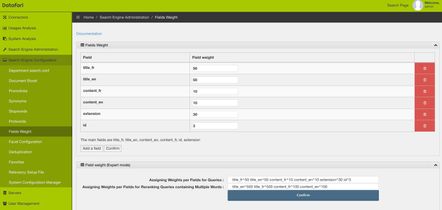...
| Info |
|---|
Notice that once you can click on the Confirm button, the modifications are immediately taken into account with no further action. |
...
| Expand | ||||
|---|---|---|---|---|
| ||||
This admin UI allows you to modify the weight of any field, in order to optimize the relevance of the documents proposed by Datafari for your search query. The first array lets you choose all of the fields you want your query to be based on, and their associated weigh. It corresponds to the qf parameter. You can edit the weight of the default fields or delete them if you want (deleting means that even if your query is found in a deleted field, it will not be taken into account for the results). You can also add new fields that you want to add for the search thanks to the "add a field" button. When you are satisfied with the new values, click on the confirm button just below the table. |
...
At the bottom of the page, there is also an expert mode that allows you to quickly edit the pf and the qf values directly by a text field. Be careful to respect the syntax : field^weight and a blank space between the different fields for example : You also need to check the fieldtype of the field that you want to add and also its attributes. The field needs to have the attribute indexed=”true” and you also need that the field be tokenized. Indeed if its fieldtype is string, it will match only if the exact term is entered by the user. The best approach is to have several copyfields in order to have fields only for searching and other fields for faceting or for display into the UI. Check the default configuration of the Solr schema into Datafari and adjust it depending on your needs ! Because the concepts of PF and QF can be challenging to understand, both are available only via the expert mode. In order to better understand these concepts, please consult the Solr documentation on the edismax query parser.
|
...
| Expand | ||||||
|---|---|---|---|---|---|---|
| ||||||
This admin UI allows you to modify the weight of any field, in order to optimize the relevance of the documents proposed by Datafari for your search query. The first array lets you choose all of the fields you want your query to be based on, and their associated weigh. It corresponds to the qf parameter. You can edit the weight of the default fields or delete them if you want (deleting means that even if your query is found in a deleted field, it will not be taken into account for the results). You can also add new fields that you want to add for the search thanks to the "add a field" button. When you are satisfied with the new values, click on the confirm button just below the table. At the bottom of the page, there is also an expert mode that allows you to quickly edit the pf and the qf values directly by a text field. Be careful to respect the syntax : field^weight and a blank space between the different fields for example : Because the concepts of PF and QF can be challenging to understand, both are available only via the expert mode. In order to better understand these concepts, please consult the Solr documentation on the edismax query parser.
|
...